By Jessie Ying
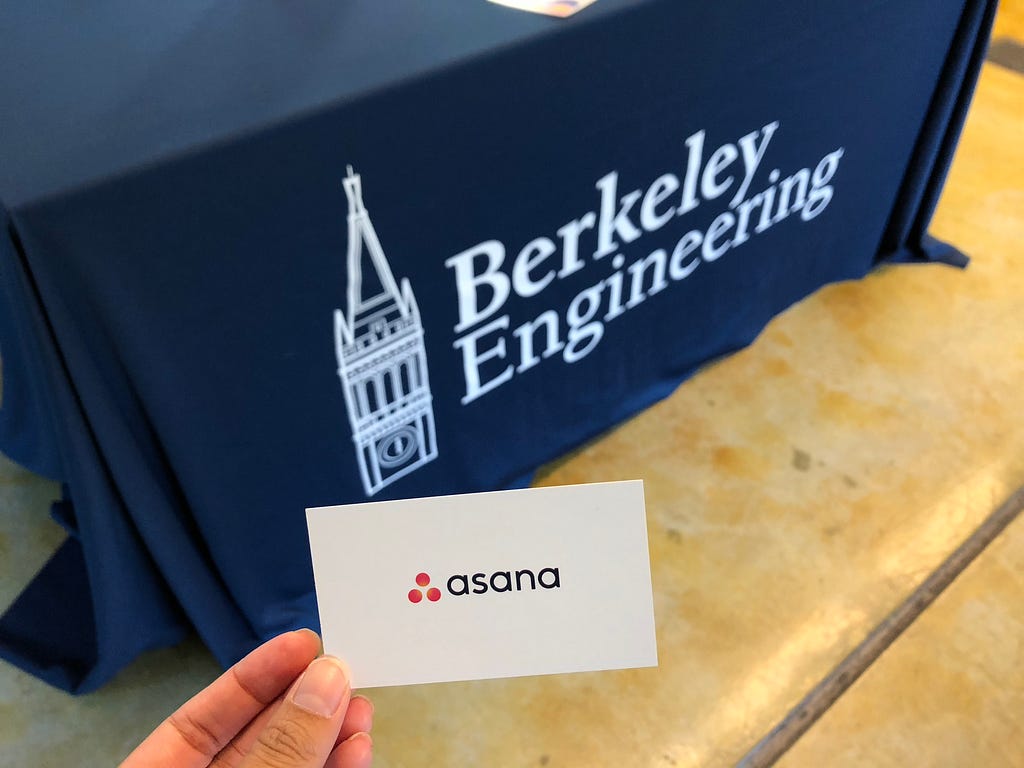

“Capstone [projects are]all about relying on each other’s work, so the timeline view is very useful,” said Iggy, a Master of Engineering (MEng) candidate.The “Calendar” tab gives a holistic view of the due dates of all the tasks, and students can simply change the dates by dragging them around. The “Progress” tab allows team members to assign status updates of “On Track,” “At Risk,” or “Off Track,” with a graph at the bottom of the page that visualizes the amount of completed versus incomplete tasks. The “Conversation” tab allow team members to discuss any specific task or the project in general. People can even join the conversation through email.
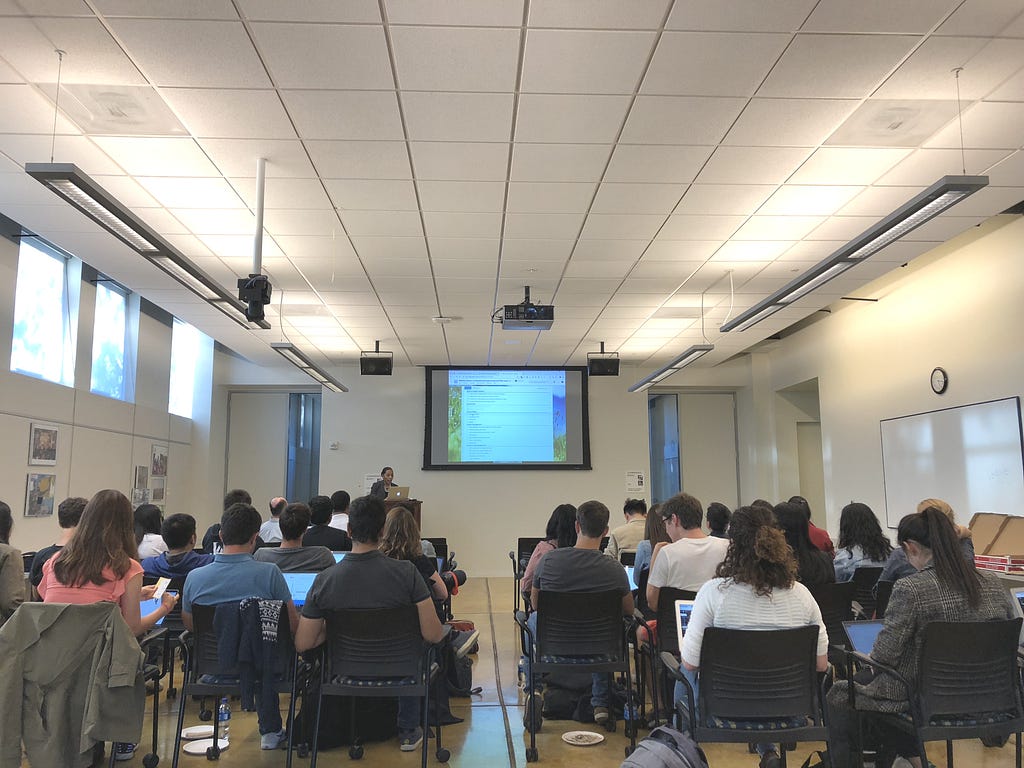
“At Asana, sometimes we don’t even need meetings because we have in-depth and detailed discussions on the platform,” Terri said.Asana is also integrated with many other tools so students can easily connect to things like a survey in Google form or a conversation in Slack, making cross-platform management easy. Alex Beliaev, Director of Capstone Experience, first learned about Asana from a Capstone team who didn’t follow his recommendation of Slack as their project management tool. But after using Asana himself, he found out that it has advantages over the other tools.
“Asana forces you to start conversations around specific tasks which form a narrative. I’ve never seen that in other tools,” he said.This ability to form a narrative makes Asana particularly useful for MEng candidates who need to present final deliverables like reports and presentations about their Capstone projects in a cohesive way. Asana is also useful for undergraduate students in the Fung Fellowship who often need to work on hands-on team projects during their fellowship experience. We hope all students are equipped with more knowledge of project management after the workshop and ace whatever project they work on.
An Insider’s Guide to Project Management: Tips on Asana was originally published in Berkeley Master of Engineering on Medium, where people are continuing the conversation by highlighting and responding to this story.